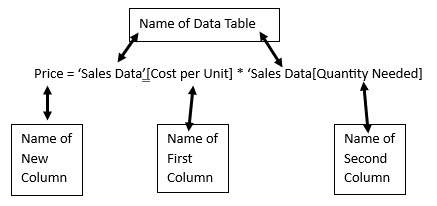Task – To Multiply the Cost per Unit by the Quanty Needed and enter the Total in a New Column named Price
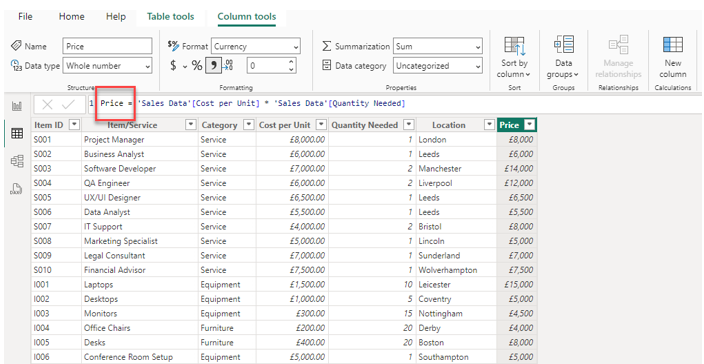
In Table view
- Click on the New column icon in the top ribbon.
- The word Column will appear at the position indicated by the red box. Over write he word column with your choice for the name of the new column, in this example ‘Price’.
- For the first part of the formula. After the equal sign type an apostrophe. As you type a dropdown box will appear with a list of options, pick the correct option for your purpose. In this example ‘Sales Data’[Quantity Needed]
- Next enter the multiply sign the for the second part of the formula, type an apostrophe, a dropdown box will appear with a list of options, pick the correct option for your purpose, in the example ‘Sales Data’[Quanty Needed]
- Click on the Tick button on the right, the new values will appear in the Price column. This function will now be found in the Data Bar on the right side, with the Title Price.
- Please Note – All Spaces are Important.
DAX formula – To Multiply the Cost per Unit by the Quanty Needed and enter the Total in a New Column named Price